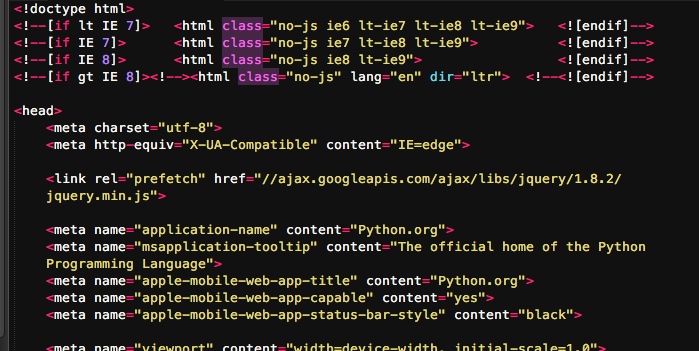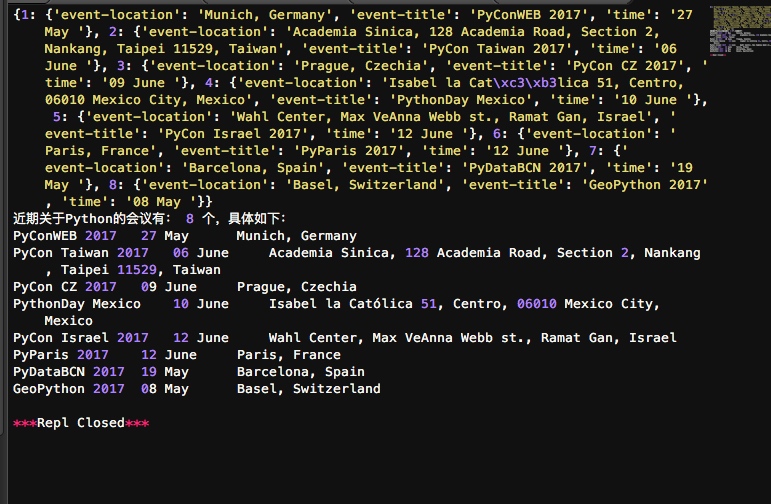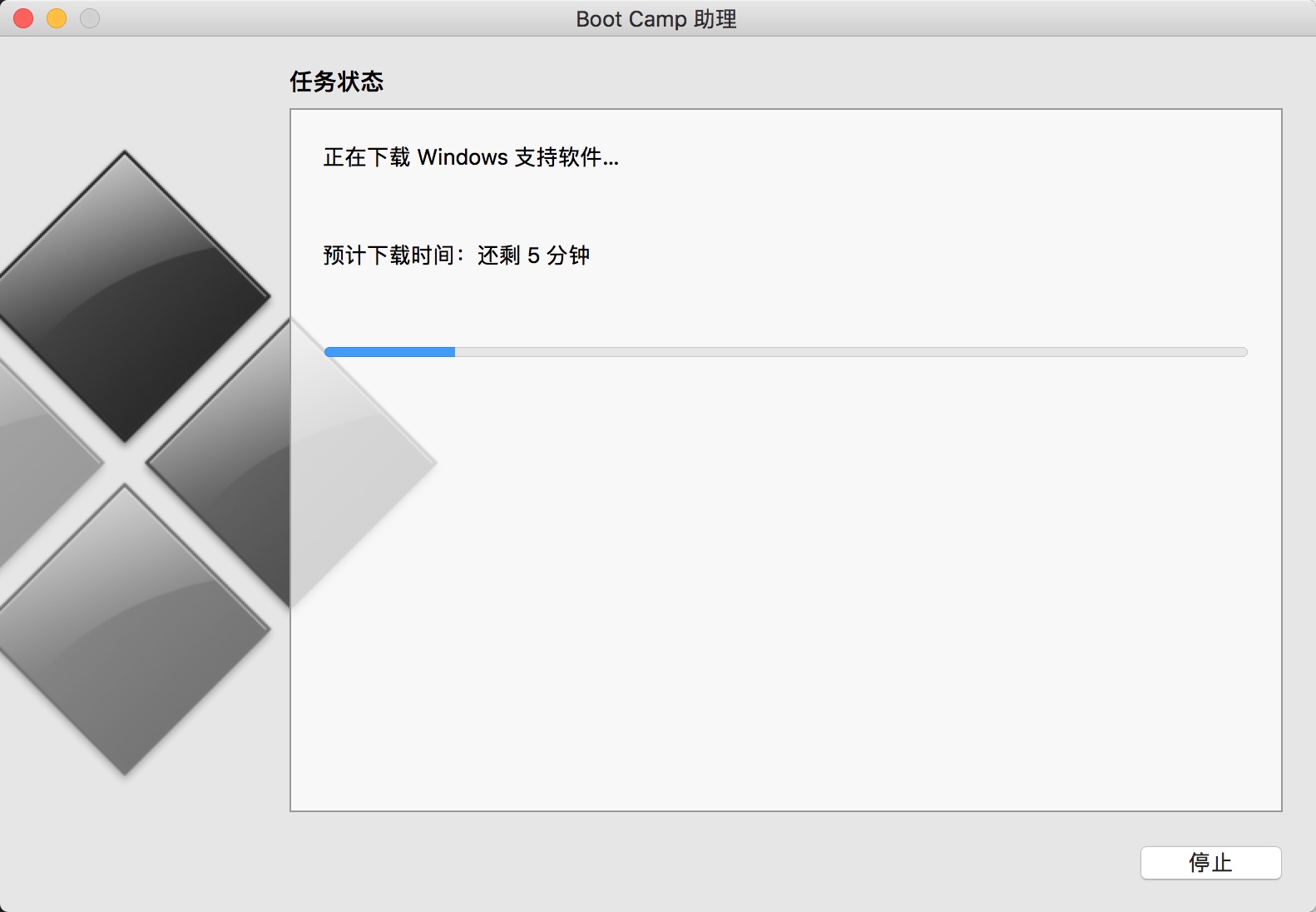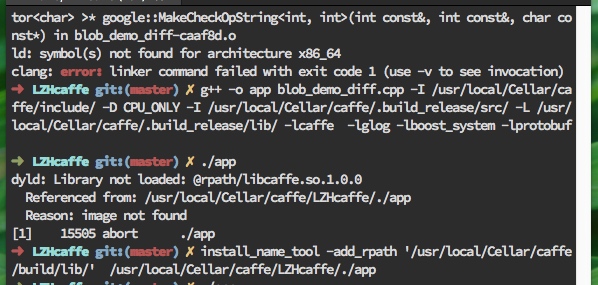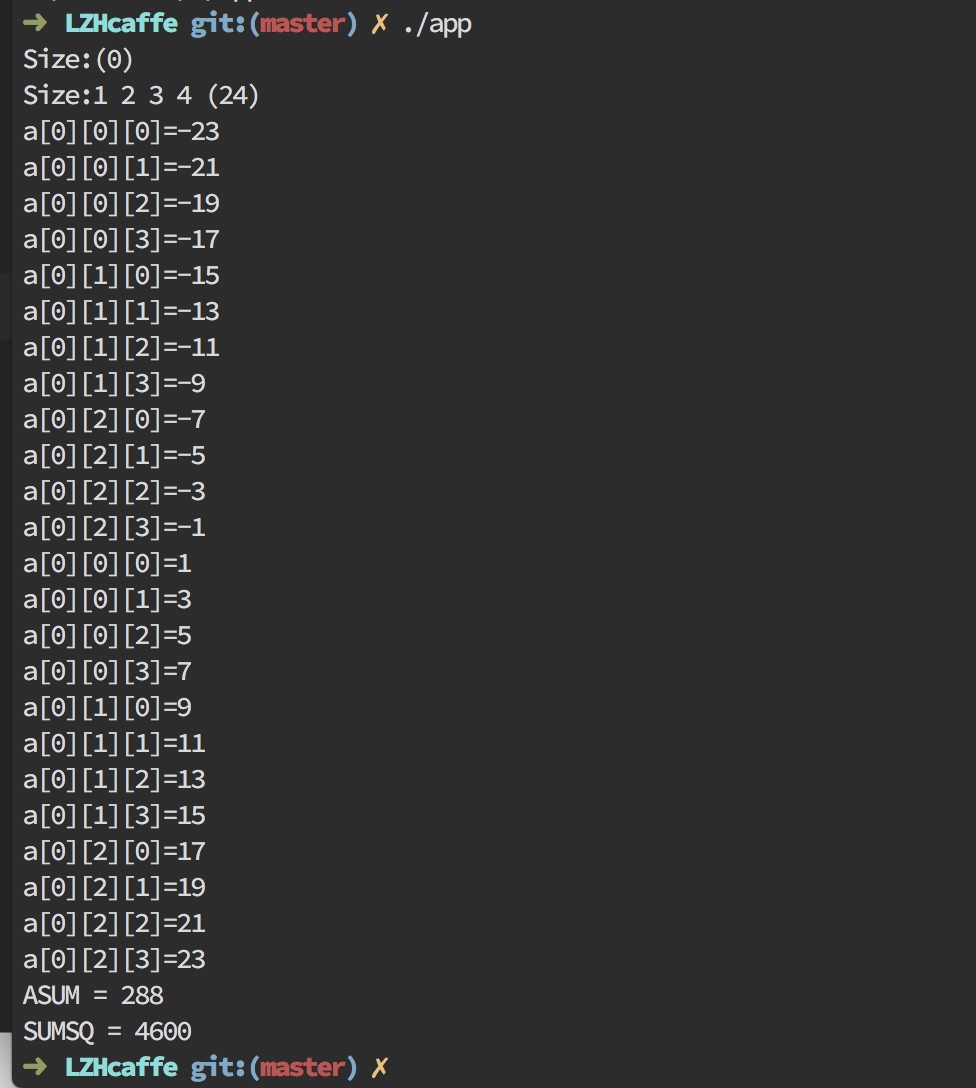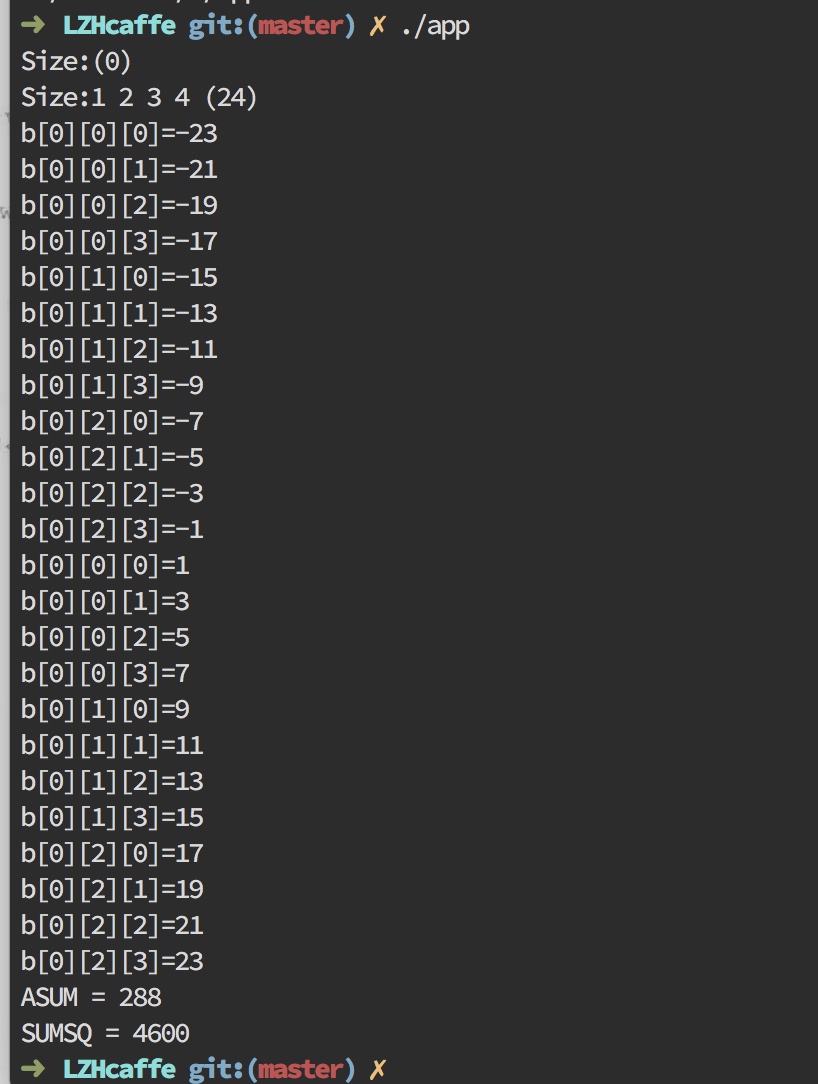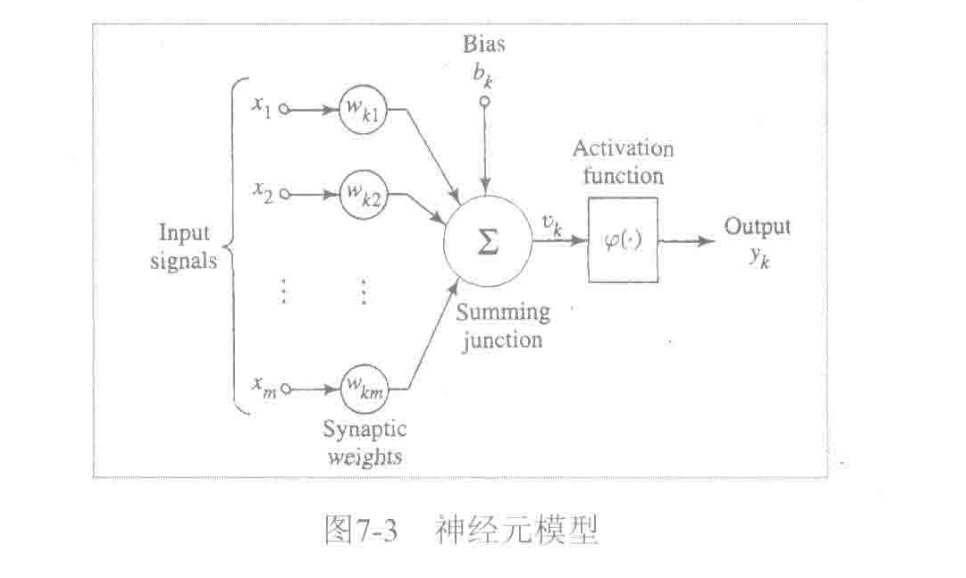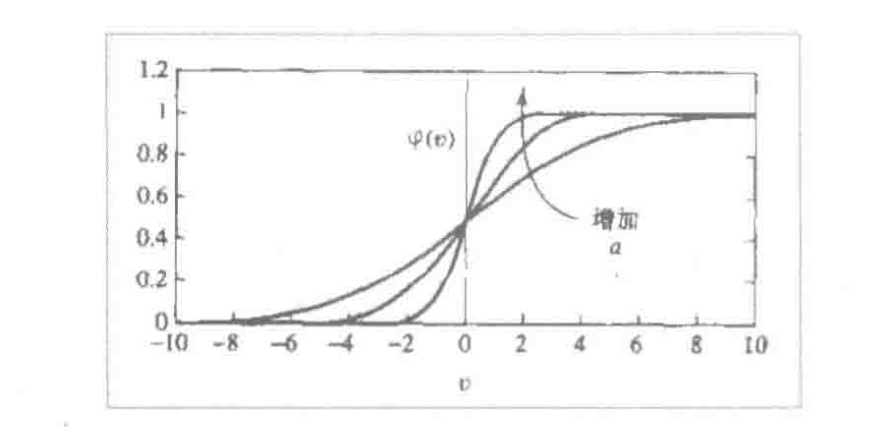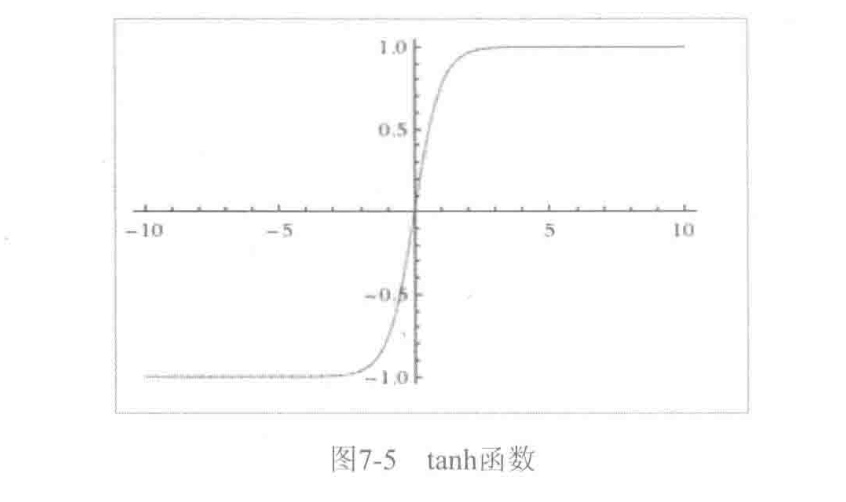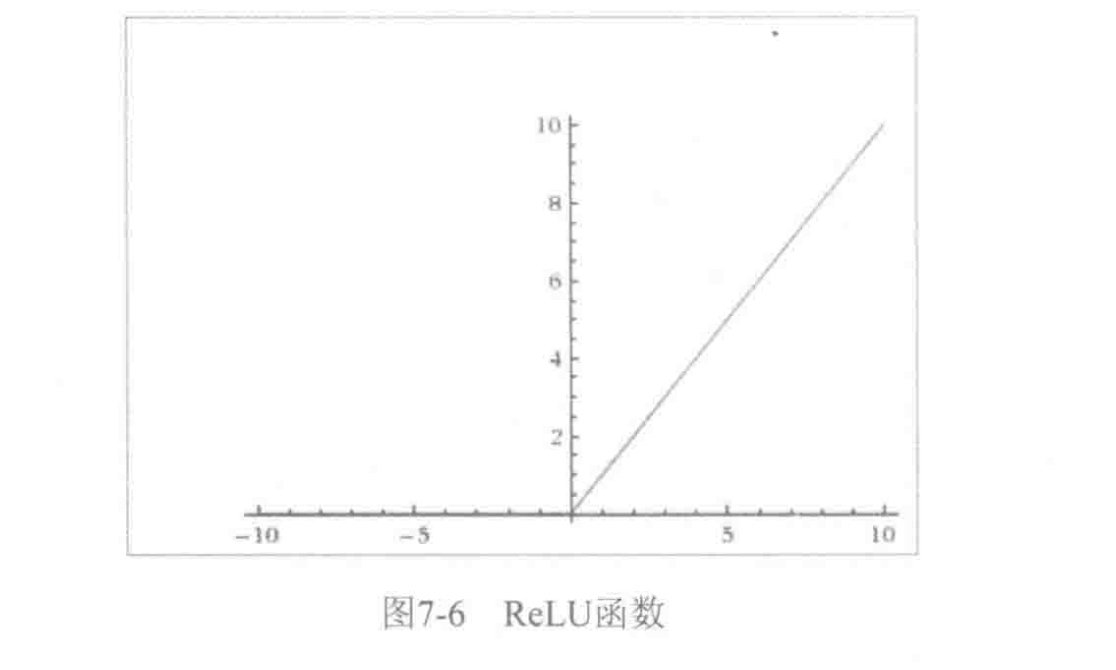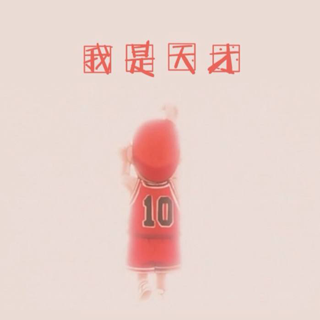打开caffe目录下的src/caffe/proto/caffe.proto文件,首先讲的就是Blob的描述.
// 该结构描述了 Blob的形状信息
message BlobShape {
repeated int64 dim = 1 [packed = true]; //只包括若干int64类型值,分别表示Blob每个维度的大小。packed表示这些值在内存中紧密排布,没有空洞
}
//该结构描述Blob在磁盘中序列化后的形态
message BlobProto {
optional BlobShape shape = 7; //可选,包括一个BlobShape对象
repeated float data = 5 [packed = true]; // //包括若千浮点元素,存储数据或权值,元素数目由shape或(num, channels, height, width)确定,这些元素在内存中紧密排布.
repeated float diff = 6 [packed = true]; ////包括若干浮点元素,用于存储增量信息,维度与data 数组一致
repeated double double_data = 8 [packed = true]; // 与 data并列,只是类型为double
repeated double double_diff = 9 [packed = true]; // 与 diff 并列,只是类型为 double
// 4D dimensions -- deprecated. Use "shape" instead.
optional int32 num = 1 [default = 0];
optional int32 channels = 2 [default = 0];
optional int32 height = 3 [default = 0];
optional int32 width = 4 [default = 0];
}
// The BlobProtoVector is simply a way to pass multiple blobproto instances
// around.
message BlobProtoVector {
repeated BlobProto blobs = 1;
}
这里我们使用protobuffer主要是因为它具有很好的健壮性,将编程最容易出问题的地方加以隐藏,让机器自动处理.
Blob的构成
Blob是一个模板类,声明在include/caffe/blob.hpp中,里面封装了一些基本的Layer,Net,Solver等,还有syncedmem类:
#include <algorithm>
#include <string>
#include <vector>
#include "caffe/common.hpp"
#include "caffe/proto/caffe.pb.h"//由protoc生成的头文件,声明了 BlobProto、BlobShape等遵循caffe.proto协议的数据结构 可以在src/caffe/proto文件下运行protoc caffe.proto --cpp_out=./命令生成该头文件.
#include "caffe/syncedmem.hpp" //CPU/GPU共享内存类,用于数据同步
const int kMaxBlobAxes = 32; //Blob最大维数目
template <typename Dtype>
class Blob { //类声明
public:
//默认构造函数
Blob()
: data_(), diff_(), count_(0), capacity_(0) {}
//显式构造函数
explicit Blob(const int num, const int channels, const int height, const int width);
explicit Blob(const vector<int>& shape);
//变形函数,报据输入参数重新设置当前Blob形状,必要时重新分配内存
void Reshape(const int num, const int channels, const int height,
const int width);
void Reshape(const vector<int>& shape);
void Reshape(const BlobShape& shape);
void ReshapeLike(const Blob& other);
//得到Blob形状字符串用于打印log,见Caffe运行log,类似"Top shape: 100 1 28 28 (78400)"
inline string shape_string() const {
ostringstream stream;
for (int i = 0; i < shape_.size(); ++i) {
stream << shape_[i] << " ";
}
stream << "(" << count_ << ")";
return stream.str();
}
//返回Blob形状
inline const vector<int>& shape() const { return shape_; }
//返回某1维度的尺寸
inline int shape(int index) const {
return shape_[CanonicalAxisIndex(index)];
}
//返回维度数目
inline int num_axes() const { return shape_.size(); }
//返回Blob中元素总数
inline int count() const { return count_; }
//返回Blob中某几维子集的元素总数
inline int count(int start_axis, int end_axis) const {
CHECK_LE(start_axis, end_axis); //保证 start_axis <= end_axis
CHECK_GE(start_axis, 0); // 保证 start_axis >= 0
CHECK_GE(end_axis, 0); // 保证 end_axis >= 0
CHECK_LE(start_axis, num_axes()); //保证start_axis <=总的维度数目
CHECK_LE(end_axis, num_axes()); //保证end_axis <=总的维度数目
int count = 1;
for (int i = start_axis; i < end_axis; ++i) {
count *= shape(i);
}
return count;
}
//计算从某一维度开始的元素总数
inline int count(int start_axis) const {
return count(start_axis, num_axes());
}
//转换坐标轴索引[-N,N)为普通索引[0,N)
inline int CanonicalAxisIndex(int axis_index) const {
CHECK_GE(axis_index, -num_axes())
<< "axis " << axis_index << " out of range for " << num_axes()
<< "-D Blob with shape " << shape_string();
CHECK_LT(axis_index, num_axes())
<< "axis " << axis_index << " out of range for " << num_axes()
<< "-D Blob with shape " << shape_string();
if (axis_index < 0) {
//负索引表示从后向前访问,-1表示最后一个个元素,普通索引值为 N-1:同理,-2 => N-2, -3 => N-3,…
return axis_index + num_axes();
}
return axis_index;
}
//获取某一维的尺寸
/// @brief Deprecated legacy shape accessor num: use shape(0) instead.
inline int num() const { return LegacyShape(0); }
/// @brief Deprecated legacy shape accessor channels: use shape(1) instead.
inline int channels() const { return LegacyShape(1); }
/// @brief Deprecated legacy shape accessor height: use shape(2) instead.
inline int height() const { return LegacyShape(2); }
/// @brief Deprecated legacy shape accessor width: use shape(3) instead.
inline int width() const { return LegacyShape(3); }
inline int LegacyShape(int index) const {
CHECK_LE(num_axes(), 4)
<< "Cannot use legacy accessors on Blobs with > 4 axes.";
CHECK_LT(index, 4);
CHECK_GE(index, -4);
if (index >= num_axes() || index < -num_axes()) {
// Axis is out of range, but still in [0, 3] (or [-4, -1] for reverse
// indexing) -- this special case simulates the one-padding used to fill
// extraneous axes of legacy blobs.
return 1;
}
return shape(index);
}
//下面的是计算偏移量的函数
inline int offset(const int n, const int c = 0, const int h = 0,
const int w = 0) const {
CHECK_GE(n, 0);
CHECK_LE(n, num());
CHECK_GE(channels(), 0);
CHECK_LE(c, channels());
CHECK_GE(height(), 0);
CHECK_LE(h, height());
CHECK_GE(width(), 0);
CHECK_LE(w, width());
return ((n * channels() + c) * height() + h) * width() + w;
}
inline int offset(const vector<int>& indices) const {
CHECK_LE(indices.size(), num_axes());
int offset = 0;
for (int i = 0; i < num_axes(); ++i) {
offset *= shape(i);
if (indices.size() > i) {
CHECK_GE(indices[i], 0);
CHECK_LT(indices[i], shape(i));
offset += indices[i];
}
}
return offset;
}
//按值拷贝Blob到当前Blob
void CopyFrom(const Blob<Dtype>& source, bool copy_diff = false, bool reshape = false);
//下面几个函数是存取器(getter/setter)
inline Dtype data_at(const int n, const int c, const int h,
const int w) const {
return cpu_data()[offset(n, c, h, w)];
}
inline Dtype diff_at(const int n, const int c, const int h,
const int w) const {
return cpu_diff()[offset(n, c, h, w)];
}
inline Dtype data_at(const vector<int>& index) const {
return cpu_data()[offset(index)];
}
inline Dtype diff_at(const vector<int>& index) const {
return cpu_diff()[offset(index)];
}
inline const shared_ptr<SyncedMemory>& data() const {
CHECK(data_);
return data_;
}
inline const shared_ptr<SyncedMemory>& diff() const {
CHECK(diff_);
return diff_;
}
//只读访问cpu_date
const Dtype* cpu_data() const;
//设置cpu_date
void set_cpu_data(Dtype* data);
const int* gpu_shape() const;
//只读访问gpu_date
const Dtype* gpu_data() const;
//设置gpu_date
void set_gpu_data(Dtype* data);
//只读访问cpu_diff
const Dtype* cpu_diff() const;
//只读访问gpu_diff
const Dtype* gpu_diff() const;
//下面四个是读写访问数据
Dtype* mutable_cpu_data();
Dtype* mutable_gpu_data();
Dtype* mutable_cpu_diff();
Dtype* mutable_gpu_diff();
void Update(); //Blob更新运算,可简单理解为data与diff的merge过程
//反序列化函数,从BlobProto中恢复个Blob对象
void FromProto(const BlobProto& proto, bool reshape = true);
//序列化函数,将内存中的Blob对象保存到BlobProto中
void ToProto(BlobProto* proto, bool write_diff = false) const;
/// @brief Compute the sum of absolute values (L1 norm) of the data.
Dtype asum_data() const;
/// @brief Compute the sum of absolute values (L1 norm) of the diff.
Dtype asum_diff() const;
/// @brief Compute the sum of squares (L2 norm squared) of the data.
Dtype sumsq_data() const;
/// @brief Compute the sum of squares (L2 norm squared) of the diff.
Dtype sumsq_diff() const;
/// @brief Scale the blob data by a constant factor.
void scale_data(Dtype scale_factor);
/// @brief Scale the blob diff by a constant factor.
void scale_diff(Dtype scale_factor);
// 共享另一个 Blob 的 diff
void ShareData(const Blob& other);
void ShareDiff(const Blob& other);
protected:
shared_ptr<SyncedMemory> data_; //存放指向data的指针
shared_ptr<SyncedMemory> diff_; //存放指向diff的指针
shared_ptr<SyncedMemory> shape_data_;
vector<int> shape_; //形状信息
int count_; //存放有效元素数目信息
int capacity_; //存放Blob容器的容量信息
DISABLE_COPY_AND_ASSIGN(Blob); //禁用拷贝构造函数、陚值运算符重载
}; // class Blob
注意到Caffe类中成员变量名都带有后缀,这样在函数实现中容易区分临时变量和类成员变量。
打幵include/caffe/syncedmem.hpp,査看该类的用法:
#ifndef CAFFE_SYNCEDMEM_HPP_
#define CAFFE_SYNCEDMEM_HPP_
#include <cstdlib>
#ifdef USE_MKL
#include "mkl.h"
#endif
#include "caffe/common.hpp"
namespace caffe {
//如果在GPU模式,且CUDA使能,那么主机内存会以页锁定内存方式分配(使用cudaMallocHostU函数。对f-单GPU的性能提升不明显,但多GPU会非常明显)
inline void CaffeMallocHost(void** ptr, size_t size, bool* use_cuda) {
#ifndef CPU_ONLY
if (Caffe::mode() == Caffe::GPU) {
CUDA_CHECK(cudaMallocHost(ptr, size));
*use_cuda = true;
return;
}
#endif
#ifdef USE_MKL
*ptr = mkl_malloc(size ? size:1, 64);
#else
*ptr = malloc(size);
#endif
*use_cuda = false;
CHECK(*ptr) << "host allocation of size " << size << " failed";
}
// 与CaffeMallocHost对应
inline void CaffeFreeHost(void* ptr, bool use_cuda) {
#ifndef CPU_ONLY
if (use_cuda) {
CUDA_CHECK(cudaFreeHost(ptr));
return;
}
#endif
#ifdef USE_MKL
mkl_free(ptr);
#else
free(ptr);
#endif
}
//该类负责存储分配以及主机和设备间同步
class SyncedMemory {
public:
//构造函数
SyncedMemory();
//显式构造函数
explicit SyncedMemory(size_t size);
//析构函数
~SyncedMemory();
const void* cpu_data(); //只读获取cpu data
void set_cpu_data(void* data); //设置cpu data
const void* gpu_data(); //只读获取gpu data
void set_gpu_data(void* data); //设置gpu data
void* mutable_cpu_data(); // 读写获取 cpu data
void* mutable_gpu_data(); // 读写获取 gpu data
//状态机变量,表示4种状态:术初始化、CPU数据奋效、GPU数据有效、己同步
enum SyncedHead { UNINITIALIZED, HEAD_AT_CPU, HEAD_AT_GPU, SYNCED };
//获得当前状态机变量值
SyncedHead head() { return head_; }
//获得当前存储空间尺寸
size_t size() { return size_; }
#ifndef CPU_ONLY
void async_gpu_push(const cudaStream_t& stream);
#endif
private:
void check_device();
void to_cpu(); //数据同步至CPU
void to_gpu(); //数据同步至GPU
void* cpu_ptr_; //位于CPU的数据指针
void* gpu_ptr_; //位于GPU的数据指针
size_t size_; //存储空间大小
SyncedHead head_; //状态机变量
bool own_cpu_data_; //标志是否拥有CPU数据所有权(否,即从别的对象共享)
bool cpu_malloc_use_cuda_;
bool own_gpu_data_; ////标志是否拥有GPU数据所有权
int device_; //设备号
DISABLE_COPY_AND_ASSIGN(SyncedMemory);
}; // class SyncedMemory
} // namespace caffe
#endif // CAFFE_SYNCEDMEM_HPP_
Blob类实现的源码位于src/caffe/blob.cpp中,内容如下:
#include <climits>
#include <vector>
#include "caffe/blob.hpp"
#include "caffe/common.hpp"
#include "caffe/syncedmem.hpp"
#include "caffe/util/math_functions.hpp"
namespace caffe {
//变维函数,将(num, channels, height, width}参数转换为vector<int>,然后调用重载的变维函数void Blob<Dtype>::Reshape(const BlobShape& shape)
template <typename Dtype>
void Blob<Dtype>::Reshape(const int num, const int channels, const int height,
const int width) {
vector<int> shape(4);
shape[0] = num;
shape[1] = channels;
shape[2] = height;
shape[3] = width;
Reshape(shape);
}
//真正变维函数
template <typename Dtype>
void Blob<Dtype>::Reshape(const vector<int>& shape) {
CHECK_LE(shape.size(), kMaxBlobAxes); //保证vector维度<=kMaxBlobAxes
count_ = 1; //用于计算元素总数=num * channels * height * width
shape_.resize(shape.size()); //成员变量维度也被重罝
if (!shape_data_ || shape_data_->size() < shape.size() * sizeof(int)) {
shape_data_.reset(new SyncedMemory(shape.size() * sizeof(int)));
}
int* shape_data = static_cast<int*>(shape_data_->mutable_cpu_data());
for (int i = 0; i < shape.size(); ++i) {
CHECK_GE(shape[i], 0); // 保证每维度尺寸都>=0
if (count_ != 0) {
//证count_不溢出
CHECK_LE(shape[i], INT_MAX / count_) << "blob size exceeds INT_MAX";
}
count_ *= shape[i]; //count_累乘
shape_[i] = shape[i]; //为成员变量赋值
shape_data[i] = shape[i];
}
if (count_ > capacity_) { //如果新的count_大于当前己分f配空间容量
capacity_ = count_; //扩容,重新分配data_和dif f_空间
data_.reset(new SyncedMemory(capacity_ * sizeof(Dtype)));
diff_.reset(new SyncedMemory(capacity_ * sizeof(Dtype)));
}
}
//void Blob<Dtype>::Reshape(const BlobShape& shape) 和void Blob<Dtype>::ReshapeLike(const Blob<Dtype>& other)与上面类似.
//构造函数
template <typename Dtype>
Blob<Dtype>::Blob(const int num, const int channels, const int height,
const int width)
// 调用Reshape之前必须初始化capacity_,否则会导致不可预期结果
: capacity_(0) {
Reshape(num, channels, height, width);
}
template <typename Dtype>
Blob<Dtype>::Blob(const vector<int>& shape)
// capacity_ must be initialized before calling Reshape
: capacity_(0) {
Reshape(shape);
}
template <typename Dtype>
const int* Blob<Dtype>::gpu_shape() const {
CHECK(shape_data_);
return (const int*)shape_data_->gpu_data();
}
//只读获取cpu date指针
template <typename Dtype>
const Dtype* Blob<Dtype>::cpu_data() const {
CHECK(data_); //保证data_不为 NULL
return (const Dtype*)data_->cpu_data();
}
//修改cpu data指针
template <typename Dtype>
void Blob<Dtype>::set_cpu_data(Dtype* data) {
CHECK(data);
// Make sure CPU and GPU sizes remain equal
size_t size = count_ * sizeof(Dtype);
if (data_->size() != size) {
data_.reset(new SyncedMemory(size));
diff_.reset(new SyncedMemory(size));
}
data_->set_cpu_data(data);
}
template <typename Dtype>
const Dtype* Blob<Dtype>::gpu_data() const {
CHECK(data_);
return (const Dtype*)data_->gpu_data();
}
template <typename Dtype>
void Blob<Dtype>::set_gpu_data(Dtype* data) {
CHECK(data);
// Make sure CPU and GPU sizes remain equal
size_t size = count_ * sizeof(Dtype);
if (data_->size() != size) {
data_.reset(new SyncedMemory(size));
diff_.reset(new SyncedMemory(size));
}
data_->set_gpu_data(data);
}
//只读获取cpu_diff指针
template <typename Dtype>
const Dtype* Blob<Dtype>::cpu_diff() const {
CHECK(diff_);
return (const Dtype*)diff_->cpu_data();
}
//只读获取gpu_diff指针
template <typename Dtype>
const Dtype* Blob<Dtype>::gpu_diff() const {
CHECK(diff_);
return (const Dtype*)diff_->gpu_data();
}
//读写访问cpu data指针
template <typename Dtype>
Dtype* Blob<Dtype>::mutable_cpu_data() {
CHECK(data_);
return static_cast<Dtype*>(data_->mutable_cpu_data());
}
//读写访问gpu data指针
template <typename Dtype>
Dtype* Blob<Dtype>::mutable_gpu_data() {
CHECK(data_);
return static_cast<Dtype*>(data_->mutable_gpu_data());
}
//与上面相同
template <typename Dtype>
Dtype* Blob<Dtype>::mutable_cpu_diff() {
CHECK(diff_);
return static_cast<Dtype*>(diff_->mutable_cpu_data());
}
template <typename Dtype>
Dtype* Blob<Dtype>::mutable_gpu_diff() {
CHECK(diff_);
return static_cast<Dtype*>(diff_->mutable_gpu_data());
}
//共享另一个Blob的data指针
template <typename Dtype>
void Blob<Dtype>::ShareData(const Blob& other) {
CHECK_EQ(count_, other.count());
data_ = other.data();
}
//共享另一个Blob的diff指针
template <typename Dtype>
void Blob<Dtype>::ShareDiff(const Blob& other) {
CHECK_EQ(count_, other.count());
diff_ = other.diff();
}
//Update()函数用于网络参数Blob的更新。其中int和unsigned int类型处理并未实现
template <> void Blob<unsigned int>::Update() { NOT_IMPLEMENTED; }
template <> void Blob<int>::Update() { NOT_IMPLEMENTED; }
template <typename Dtype>
void Blob<Dtype>::Update() {
// We will perform update based on where the data is located.data在哪里我们就在那里更新
switch (data_->head()) {
case SyncedMemory::HEAD_AT_CPU: //data位于cpu端
// 执行CPU计算
caffe_axpy<Dtype>(count_, Dtype(-1),
static_cast<const Dtype*>(diff_->cpu_data()),
static_cast<Dtype*>(data_->mutable_cpu_data()));
break;
case SyncedMemory::HEAD_AT_GPU: //data位于GPU端,或者CPU/GPU已经同步
case SyncedMemory::SYNCED:
#ifndef CPU_ONLY
// 执行 CPU 上的计算,data_[i】=data_[i] - diff_[i], i = 0,1,2,…,count_-1
caffe_gpu_axpy<Dtype>(count_, Dtype(-1),
static_cast<const Dtype*>(diff_->gpu_data()),
static_cast<Dtype*>(data_->mutable_gpu_data()));
#else
NO_GPU; //编泽时打开了CPU_ONLY选项,那么GPU模式禁用
#endif
break;
default:
LOG(FATAL) << "Syncedmem not initialized.";
}
}
//计算data_的L1-范数,其中int和unsigned int类型处理并未实现
template <> unsigned int Blob<unsigned int>::asum_data() const {
NOT_IMPLEMENTED;
return 0;
}
template <> int Blob<int>::asum_data() const {
NOT_IMPLEMENTED;
return 0;
}
template <typename Dtype>
Dtype Blob<Dtype>::asum_data() const {
if (!data_) { return 0; }
switch (data_->head()) {
case SyncedMemory::HEAD_AT_CPU:
return caffe_cpu_asum(count_, cpu_data()); //执行CPU上的asum计算
case SyncedMemory::HEAD_AT_GPU:
case SyncedMemory::SYNCED:
#ifndef CPU_ONLY
{
Dtype asum;
caffe_gpu_asum(count_, gpu_data(), &asum);
return asum;
}
#else
NO_GPU;
#endif
case SyncedMemory::UNINITIALIZED:
return 0;
default:
LOG(FATAL) << "Unknown SyncedMemory head state: " << data_->head();
}
return 0;
}
template <> unsigned int Blob<unsigned int>::asum_diff() const {
NOT_IMPLEMENTED;
return 0;
}
template <> int Blob<int>::asum_diff() const {
NOT_IMPLEMENTED;
return 0;
}
//同上,计算diff_的L1范数
template <typename Dtype>
Dtype Blob<Dtype>::asum_diff() const {
if (!diff_) { return 0; }
switch (diff_->head()) {
case SyncedMemory::HEAD_AT_CPU:
return caffe_cpu_asum(count_, cpu_diff());
case SyncedMemory::HEAD_AT_GPU:
case SyncedMemory::SYNCED:
#ifndef CPU_ONLY
{
Dtype asum;
caffe_gpu_asum(count_, gpu_diff(), &asum);
return asum;
}
#else
NO_GPU;
#endif
case SyncedMemory::UNINITIALIZED:
return 0;
default:
LOG(FATAL) << "Unknown SyncedMemory head state: " << diff_->head();
}
return 0;
}
//计算data_的L2-范数
template <> unsigned int Blob<unsigned int>::sumsq_data() const {
NOT_IMPLEMENTED;
return 0;
}
template <> int Blob<int>::sumsq_data() const {
NOT_IMPLEMENTED;
return 0;
}
template <typename Dtype>
Dtype Blob<Dtype>::sumsq_data() const {
Dtype sumsq;
const Dtype* data;
if (!data_) { return 0; }
switch (data_->head()) {
case SyncedMemory::HEAD_AT_CPU:
data = cpu_data();
sumsq = caffe_cpu_dot(count_, data, data); //执行 CPU上的dot计算
break;
case SyncedMemory::HEAD_AT_GPU:
case SyncedMemory::SYNCED:
#ifndef CPU_ONLY
data = gpu_data();
caffe_gpu_dot(count_, data, data, &sumsq);
#else
NO_GPU;
#endif
break;
case SyncedMemory::UNINITIALIZED:
return 0;
default:
LOG(FATAL) << "Unknown SyncedMemory head state: " << data_->head();
}
return sumsq;
}
//同上,计算diff_的L2-范数
template <> unsigned int Blob<unsigned int>::sumsq_diff() const {
NOT_IMPLEMENTED;
return 0;
}
template <> int Blob<int>::sumsq_diff() const {
NOT_IMPLEMENTED;
return 0;
}
template <typename Dtype>
Dtype Blob<Dtype>::sumsq_diff() const {
Dtype sumsq;
const Dtype* diff;
if (!diff_) { return 0; }
switch (diff_->head()) {
case SyncedMemory::HEAD_AT_CPU:
diff = cpu_diff();
sumsq = caffe_cpu_dot(count_, diff, diff);
break;
case SyncedMemory::HEAD_AT_GPU:
case SyncedMemory::SYNCED:
#ifndef CPU_ONLY
diff = gpu_diff();
caffe_gpu_dot(count_, diff, diff, &sumsq);
break;
#else
NO_GPU;
#endif
case SyncedMemory::UNINITIALIZED:
return 0;
default:
LOG(FATAL) << "Unknown SyncedMemory head state: " << data_->head();
}
return sumsq;
}
//对data_进行幅度缩放
template <> void Blob<unsigned int>::scale_data(unsigned int scale_factor) {
NOT_IMPLEMENTED;
}
template <> void Blob<int>::scale_data(int scale_factor) {
NOT_IMPLEMENTED;
}
template <typename Dtype>
void Blob<Dtype>::scale_data(Dtype scale_factor) {
Dtype* data;
if (!data_) { return; }
switch (data_->head()) {
case SyncedMemory::HEAD_AT_CPU: //执行CPU上的计算
data = mutable_cpu_data();
caffe_scal(count_, scale_factor, data);
return;
case SyncedMemory::HEAD_AT_GPU:
case SyncedMemory::SYNCED:
#ifndef CPU_ONLY
data = mutable_gpu_data();
caffe_gpu_scal(count_, scale_factor, data);
return;
#else
NO_GPU;
#endif
case SyncedMemory::UNINITIALIZED:
return;
default:
LOG(FATAL) << "Unknown SyncedMemory head state: " << data_->head();
}
}
template <> void Blob<unsigned int>::scale_diff(unsigned int scale_factor) {
NOT_IMPLEMENTED;
}
template <> void Blob<int>::scale_diff(int scale_factor) {
NOT_IMPLEMENTED;
}
//对diff_进行缩放,同理
template <typename Dtype>
void Blob<Dtype>::scale_diff(Dtype scale_factor) {
Dtype* diff;
if (!diff_) { return; }
switch (diff_->head()) {
case SyncedMemory::HEAD_AT_CPU:
diff = mutable_cpu_diff();
caffe_scal(count_, scale_factor, diff);
return;
case SyncedMemory::HEAD_AT_GPU:
case SyncedMemory::SYNCED:
#ifndef CPU_ONLY
diff = mutable_gpu_diff();
caffe_gpu_scal(count_, scale_factor, diff);
return;
#else
NO_GPU;
#endif
case SyncedMemory::UNINITIALIZED:
return;
default:
LOG(FATAL) << "Unknown SyncedMemory head state: " << diff_->head();
}
}
//判断形状是否相同
template <typename Dtype>
bool Blob<Dtype>::ShapeEquals(const BlobProto& other) {
if (other.has_num() || other.has_channels() ||
other.has_height() || other.has_width()) {
// Using deprecated 4D Blob dimensions --
// shape is (num, channels, height, width).
// Note: we do not use the normal Blob::num(), Blob::channels(), etc.
// methods as these index from the beginning of the blob shape, where legacy parameter blobs were indexed from the end of the blob shape (e.g., bias Blob shape (1 x 1 x 1 x N), IP layer weight Blob shape (1 x 1 x M x N)).
//输入的维度若使用过时的维度信息(num, channels,height, width),则需要转换为新的vector参数,代码使用了C++中的“懒”逻辑
return shape_.size() <= 4 &&
LegacyShape(-4) == other.num() &&
LegacyShape(-3) == other.channels() &&
LegacyShape(-2) == other.height() &&
LegacyShape(-1) == other.width();
}
//直接对比
vector<int> other_shape(other.shape().dim_size());
for (int i = 0; i < other.shape().dim_size(); ++i) {
other_shape[i] = other.shape().dim(i);
}
return shape_ == other_shape;
}
//从另一个Blob对象拷贝data (可选diff),必要时进行变维
template <typename Dtype>
void Blob<Dtype>::CopyFrom(const Blob& source, bool copy_diff, bool reshape) {
if (source.count() != count_ || source.shape() != shape_) {
if (reshape) {
ReshapeLike(source); //如果要变维,则执行这个
} else { //两个blob形状不同,则报错
LOG(FATAL) << "Trying to copy blobs of different sizes.";
}
}
switch (Caffe::mode()) {
case Caffe::GPU: //GPU模式
if (copy_diff) {
caffe_copy(count_, source.gpu_diff(),
static_cast<Dtype*>(diff_->mutable_gpu_data()));
} else {
caffe_copy(count_, source.gpu_data(),
static_cast<Dtype*>(data_->mutable_gpu_data()));
}
break;
case Caffe::CPU: //CPU模式
if (copy_diff) {
caffe_copy(count_, source.cpu_diff(),
static_cast<Dtype*>(diff_->mutable_cpu_data()));
} else {
caffe_copy(count_, source.cpu_data(),
static_cast<Dtype*>(data_->mutable_cpu_data()));
}
break;
default:
LOG(FATAL) << "Unknown caffe mode.";
}
}
//从BlobProto中加载一个Blob,适用于从磁盘载入之前导出的Blob
template <typename Dtype>
void Blob<Dtype>::FromProto(const BlobProto& proto, bool reshape) {
if (reshape) { //从BlobProto对象中获得所需各个维度信息
vector<int> shape;
if (proto.has_num() || proto.has_channels() ||
proto.has_height() || proto.has_width()) {
// Using deprecated 4D Blob dimensions --
// shape is (num, channels, height, width).
shape.resize(4);
shape[0] = proto.num();
shape[1] = proto.channels();
shape[2] = proto.height();
shape[3] = proto.width();
} else {
shape.resize(proto.shape().dim_size());
for (int i = 0; i < proto.shape().dim_size(); ++i) {
shape[i] = proto.shape().dim(i);
}
}
Reshape(shape); //Blob按照维度信息进行变维
} else {
CHECK(ShapeEquals(proto)) << "shape mismatch (reshape not set)";
}
// copy data 加载数据
Dtype* data_vec = mutable_cpu_data();
if (proto.double_data_size() > 0) { // 如果之前保存的是double类型 data
CHECK_EQ(count_, proto.double_data_size());
for (int i = 0; i < count_; ++i) {
data_vec[i] = proto.double_data(i); //加载double date
}
} else {
CHECK_EQ(count_, proto.data_size());
for (int i = 0; i < count_; ++i) {
data_vec[i] = proto.data(i); //否则加载float data
}
}
if (proto.double_diff_size() > 0) { // 如果之前保存的是 double 类型 diff
CHECK_EQ(count_, proto.double_diff_size());
Dtype* diff_vec = mutable_cpu_diff();
for (int i = 0; i < count_; ++i) {
diff_vec[i] = proto.double_diff(i);
}
} else if (proto.diff_size() > 0) {
CHECK_EQ(count_, proto.diff_size());
Dtype* diff_vec = mutable_cpu_diff();
for (int i = 0; i < count_; ++i) {
diff_vec[i] = proto.diff(i);
}
}
}
//将Blob中的data(可选diff)导出到BlobProto结构体.便于存储到磁盘文件中
template <>
void Blob<double>::ToProto(BlobProto* proto, bool write_diff) const {
proto->clear_shape(); //重置proto的维度,保证与blob相同
for (int i = 0; i < shape_.size(); ++i) {
proto->mutable_shape()->add_dim(shape_[i]);
}
proto->clear_double_data(); //清除data
proto->clear_double_diff(); //清除diff
const double* data_vec = cpu_data(); //将data导出到proto
for (int i = 0; i < count_; ++i) {
proto->add_double_data(data_vec[i]);
}
if (write_diff) { // 若有write_diff的需求
const double* diff_vec = cpu_diff(); //将diff导出到proto
for (int i = 0; i < count_; ++i) {
proto->add_double_diff(diff_vec[i]);
}
}
}
//同上,只不过类型为float
template <>
void Blob<float>::ToProto(BlobProto* proto, bool write_diff) const {
proto->clear_shape();
for (int i = 0; i < shape_.size(); ++i) {
proto->mutable_shape()->add_dim(shape_[i]);
}
proto->clear_data();
proto->clear_diff();
const float* data_vec = cpu_data();
for (int i = 0; i < count_; ++i) {
proto->add_data(data_vec[i]);
}
if (write_diff) {
const float* diff_vec = cpu_diff();
for (int i = 0; i < count_; ++i) {
proto->add_diff(diff_vec[i]);
}
}
}
//实例化Blob 类模板(float, double)
INSTANTIATE_CLASS(Blob);
template class Blob<int>;
template class Blob<unsigned int>;
} // namespace caffe
到此,我们就了解了Caffe一些基本的数据结构.后面就应该学习Layer层中对数据的一些处理.